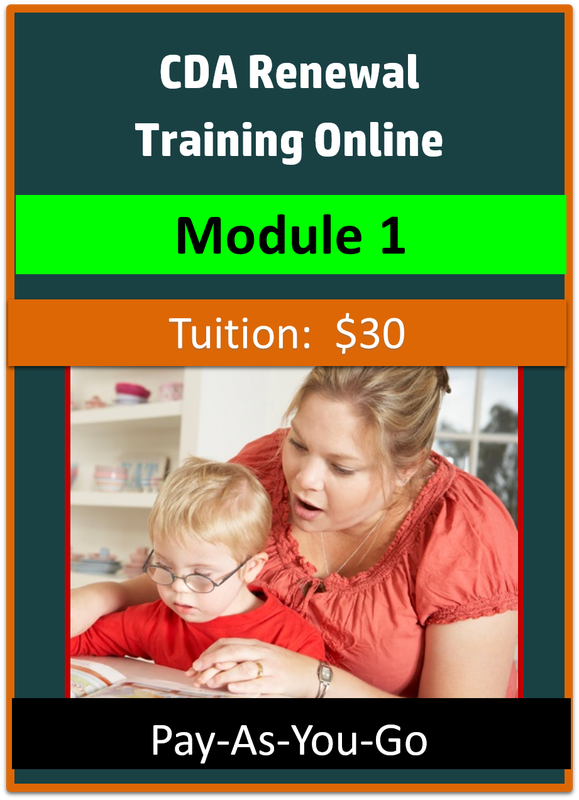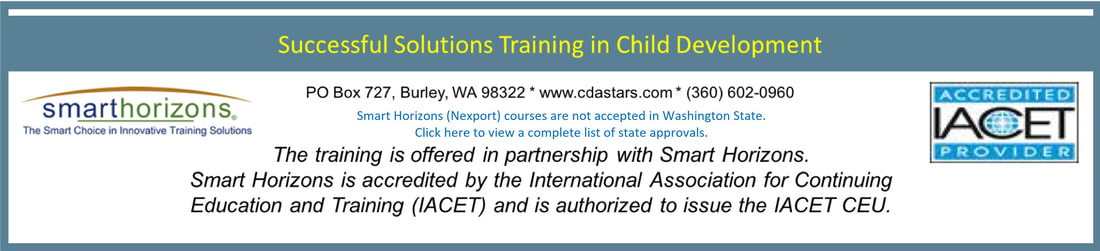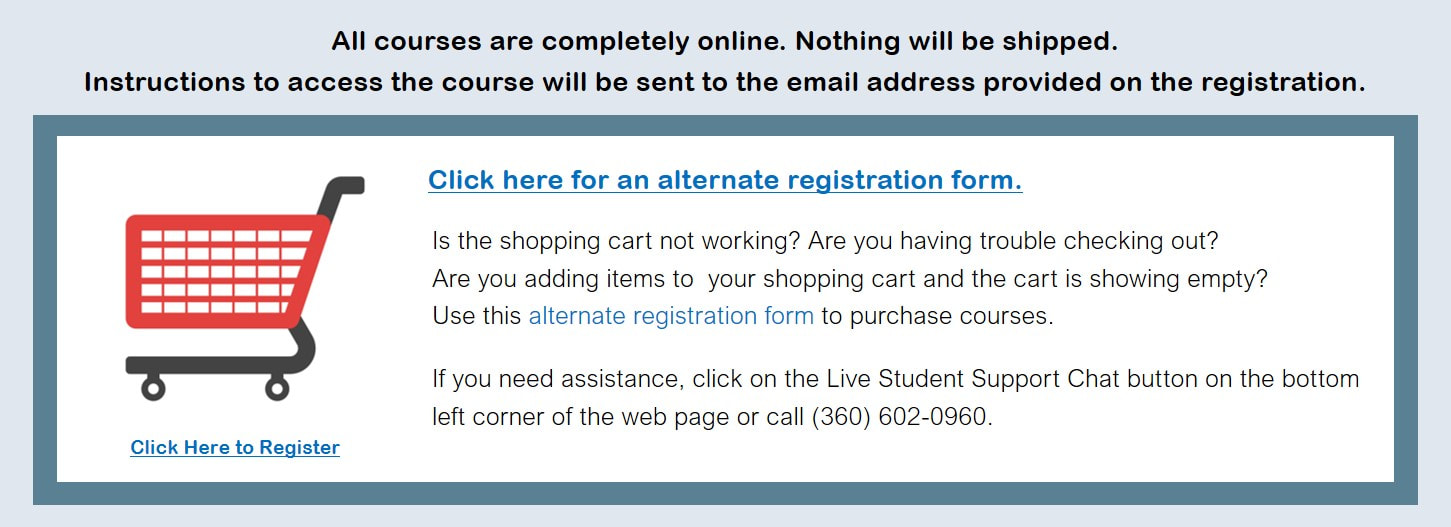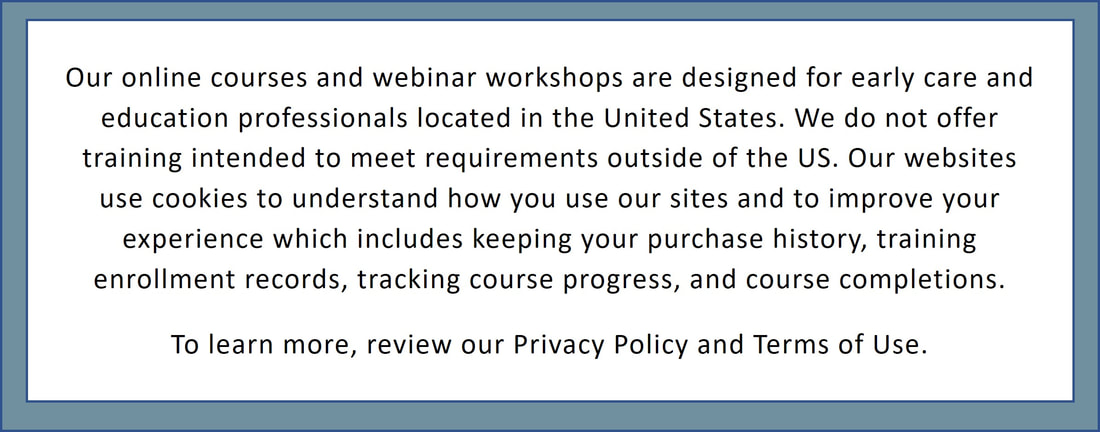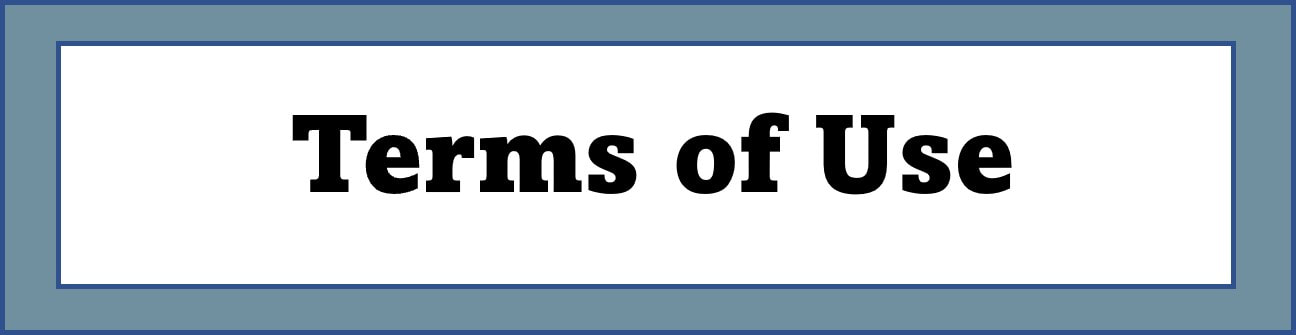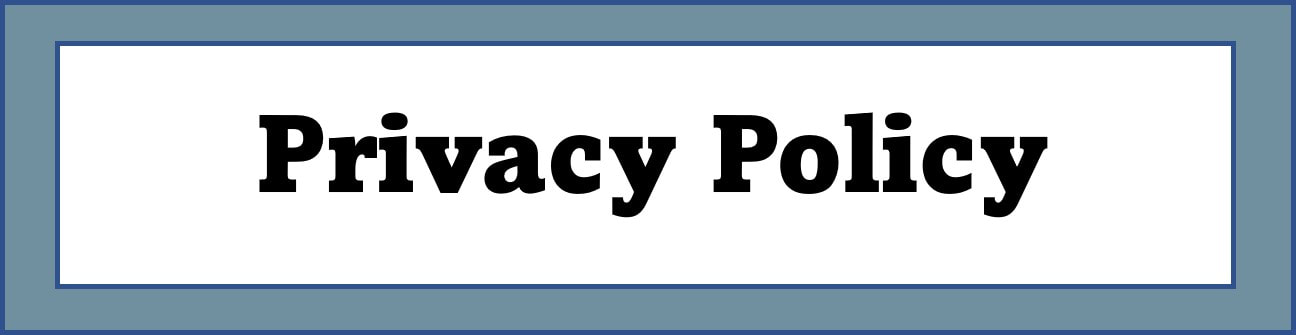- CDA Renewal Training
- >
- CDA Renewal Preschool Pay As You Go
- >
- CDA Renewal Training
- >
- CDA Renewal Pay-As-You-Go
- >
- CDA Renewal Training Online Module 2
CDA Renewal Training Online Module 2
SKU:
$30.00
$30.00
Unavailable
per item
Module 2 is 6-hours (.6 CEU) of the 45 hours required to apply for renewal of the National Child Development Associate Credential.
Please read the terms of use for online courses.
All courses are completely online. Nothing will be shipped.
Enrollment Expires in 1 Year from the Date of Payment
To purchase additional modules, scroll down.
Quick Add Additional Modules to Your Shopping Cart
CDA Renewal Module 3CDA Renewal Module 6 |
CDA Renewal Module 4CDA Renewal Module 7 |
CDA Renewal Module 5CDA Renewal Module 8 |
CDA Renewal Training Online - Module 2
Web-Based Correspondence Courses
All courses are completely online. Nothing will be shipped.
Nexport Campus: Web-Based correspondence courses are provided in partnership with Smart Horizons. The Nexport Campus online platform is a fully automated, self-study training that is available 24/7.
- Narrator that reads the course content as you follow along
- No text books to purchase - coursework is completely online
- Fully automated course keeps track of your progress, and resumes you to right where you left off
- Certificates are available for individual 1-3 hour courses in the training platform immediately upon completion of the course
- An automated certificate for the full 45-hours of training is available in the training platform upon completion of the full tuition option
- Full tuition option for 45 hours of training is $200.00
- Pay-As-You-Go Option is based on a per module fee, each module is a different price according to the number of hours of training in the module
- Enrollment in this course expires in 12 months from the date of payment for each enrollment. Extensions for expired training accounts are $150 per year.
- The 45 hours of CDA training is the first step in renewing the National CDA Credential. Once you have completed the CDA renewal training, you will complete the rest of the renewal process through the CDA Council of Professional Recognition.
Your CDA is valid for three years from the award date so it is very important for you to renew your CDA Credential before it expires to remain an active CDA. The Council must receive your application by the expiration date to be accepted. Unfortunately, there are no exceptions or extensions.
If your CDA Credential expires, you will have to reapply to obtain a new credential.
If your CDA Credential expires, you will have to reapply to obtain a new credential.
- Candidates should submit their renewal application on or before their expiration date.
- Candidates can submit their renewal application up to 6 months before their expiration date.
Applying for your CDA Renewal
- Download a Renewal Procedures Guide for free on the CDA Council website. If you would like a printed CDA Renewal Procedures Guide to be mailed to you, please call the Council at 800-424-4310.
- Gather required documentation. Detailed instructions and forms are provided in the CDA Renewal Procedures Guide.
- Apply for the CDA Renewal. Once you meet all requirements, you are ready to fill out and submit your CDA Renewal Application. To apply for CDA renewal online the fee is $125 and to apply for CDA renewal by mail the fee is $150. Remember: You may submit your CDA Renewal Application as early as six months prior to the expiration date of your CDA Credential.
- If you are applying for Preschool, Infant/Toddler or Family Child Care, we recommend applying for CDA renewal online. You will be able to upload your documents directly into your online application, submit payment electronically, track your progress and contact the Council through the Messages feature.
- You may also renew your CDA Credential by mailing in a paper application. If applying on paper, please mail complete Renewal Application with required documentation and payment to: Council for Professional Recognition 2460 16th St. NW, Washington, DC 20009-3547
- Upon receipt of the application, full payment and supporting documents, Council staff will review the materials to make a credentialing decision. If the materials are incomplete or do not meet requirements, the Council will notify the CDA Renewal Candidate and they will be given the opportunity to resolve the problem within a specified time period.
The information above has been reposted from the Council of Professional Recognition website at: https://www.cdacouncil.org/credentials/renew-cda. The Child Development Associate Credentialing program is administered by the Council of Professional Recognition. Please contact the Council of Professional Recognition for further information regarding the renewal of your CDA Credential.
Technical Requirements:
- Laptop or PC
- Most students are able to use mobile devices such as tablets to complete courses. However, each device is different, and an individual's skill level with the device may determine their success with using a mobile device.
- Internet Explorer is no longer supported by Microsoft, and you may have issues if you use it to take training.
- Make sure you’re using a current operating system (for example, Windows 10 or Apple OS).
- Outdated operating systems may cause technical difficulties.
- Shockwave, Flash player and/or Java may be required.
- Slow internet speed may impact loading time.
Terms of Use
- When enrolling on our home page at www.cdastars.com, the information to access the online course will be sent to the email address provided during enrollment hours.
*Times shown are Pacific Standard Time. If you are in Central or Eastern Time, you will need to adjust the time accordingly. - New Enrollments Are Set-Up During the Following Times:
Monday - Friday 7 am – 8 pm
Saturday & Sunday 9 am – 8 pm
Holidays 9 am – 8 pm - Registrations that are submitted at www.cdastars.com after enrollment hours will be processed the next morning. You will receive an email with information to access the course.
- Check your email for instructions to start the training. Click on the link in the email to access the course.
- Internet access is required. There are no text books for the training. The coursework is done completely online.
- Some students may find that they need to download or update Shockwave, Flash player or Java.
- Some students may find that they have to update their internet browser, this is most often the case when trying to use Internet Explorer. We recommend Mozilla Firefox or Google Chrome for the best results. Our student support staff is happy to assist students with troubleshooting should you encounter technical issues, and will provide common suggestions for solving problems that occur when normal browser maintenance or application updates need to occur.
- Cancellations and refunds requested within 72 hours after enrollment are available for courses/programs that have NOT been accessed. Refunds and Cancellations will be charged a 20% cancellation fee.
- Once you log in and start a course, a refund is not available. After 72 hours, the payment credit can be transferred to a different training or to a new student if the training was not started by the original student for up to 30 days after enrollment.
- Refunds are not available after 72 hours from the date of payment.
- Refunds are not available for courses/programs that have been started.
- Our courses may, or may not, meet annual training requirements in your state. Please provide us with your state, and any State registry ID number, and if we are able to record your completed training with your state, we will. In some cases, for annual state credit, you will need to submit the certificate to the appropriate registry and they may or may not award annual credit. Providing a State Registry number to us does not guarantee that your state will approve the training for annual continuing education credit. Many states have QRIS systems that require specific courses to be completed for annual or in-service training. Do not enroll in this course for the purpose of completing a state specific mandated course without first verifying exactly what course requirements need to be met.
- For Washington State students, completed courses are recorded in MERIT Monday through Friday, throughout the day continuously, between 8 am and 3 PM. If you complete your training in the evening or over the weekend, it will be recorded on the next business day during those hours.
- During the last two weeks of December, expect longer processing times for enrollment and certificates due to the high volume of enrollments and completed trainings during the year end rush. We recommend enrolling and completing your training prior to the end of December whenever possible.
- Enrollment expires in 1 year from the date of payment for all courses, with the exception of the Child Care Basics.